Each account can add a limited number of team members to their account. A team member is a member of your staff or organization. Your license does not extend to people outside of your clinic.
To add team members, please login to your online manual account, then choose My Account from the navigation menu.

Click on Team members in the menu on the left. Then click on Invite New Team Member.
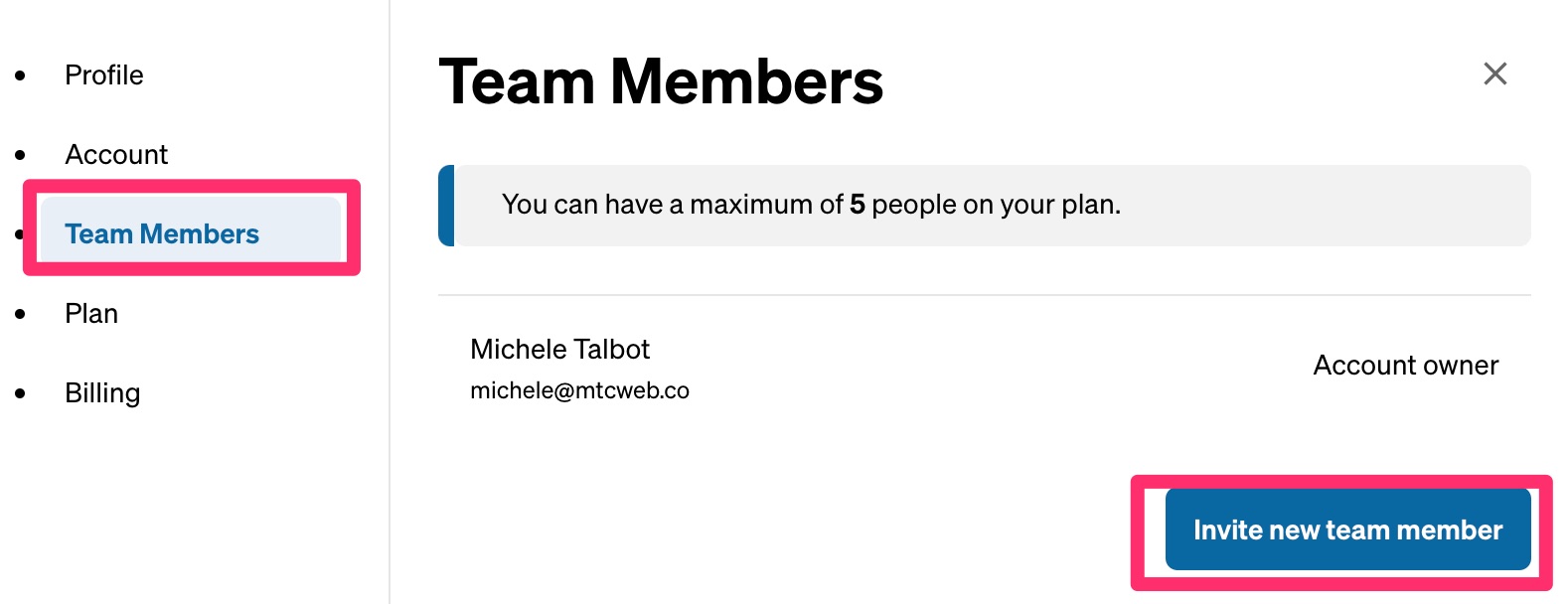
Enter the person's email, first and last name. They will be sent an invitation with instructions on how to set up their password and login.

