Performancepractic TV
- Go to watch.performancepractic.com
- Click Sign in in the top right corner of the page and enter your email address.
- Click Next.
- Underneath the password field, select Reset your password.
- Enter your email address on that page and select Reset Password.
- If you are an active customer, you will be emailed a link to set a new password. Check your email inbox for that link.
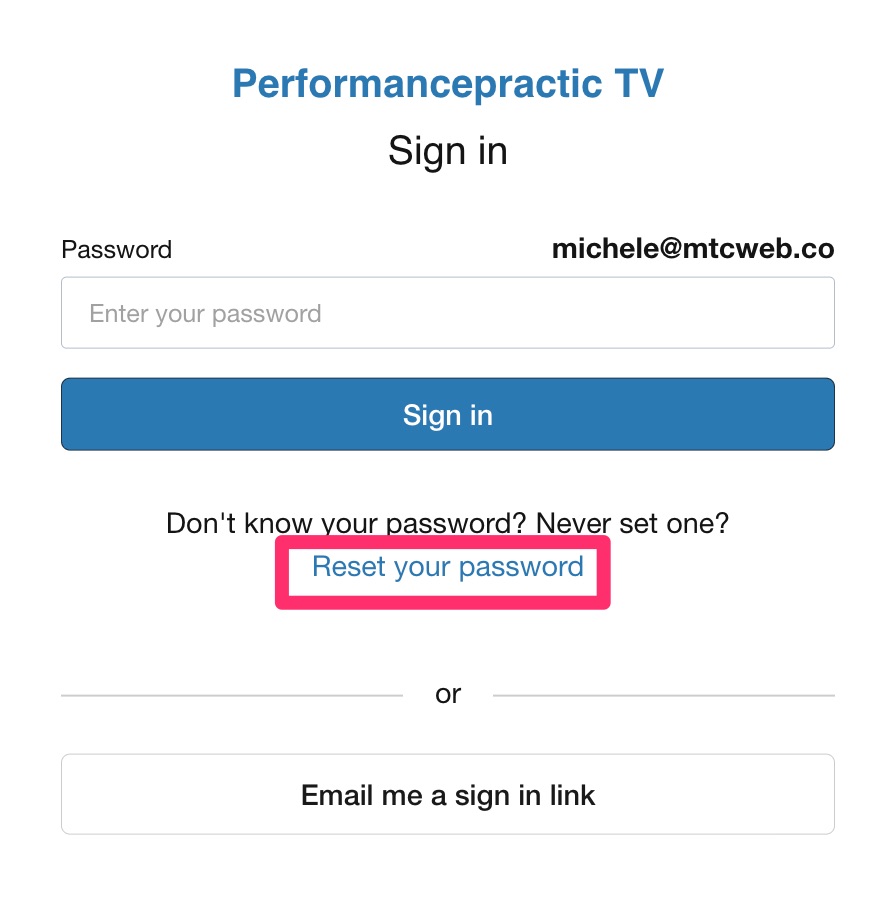
You will get an email from Vimeo OTT <[email protected]> with the subject line: "Set your Vimeo OTT password" with instructions to reset your password.
